Dashboard: Managing applications
Summary
In order to make your staff's lives as easy as possible, Assess has a number of features which are designed to help with managing workload. For clients that have a large volume of applications, these are essential for staying on top of their throughput.
The dashboard is designed to keep management overhead to a minimum.
Managing applications
The first screen you see when you log into Assess is the application screen (pictured below). Here, you can see all applications you've created at a high level, as well as filter to all applications created by your organisation if you need to.
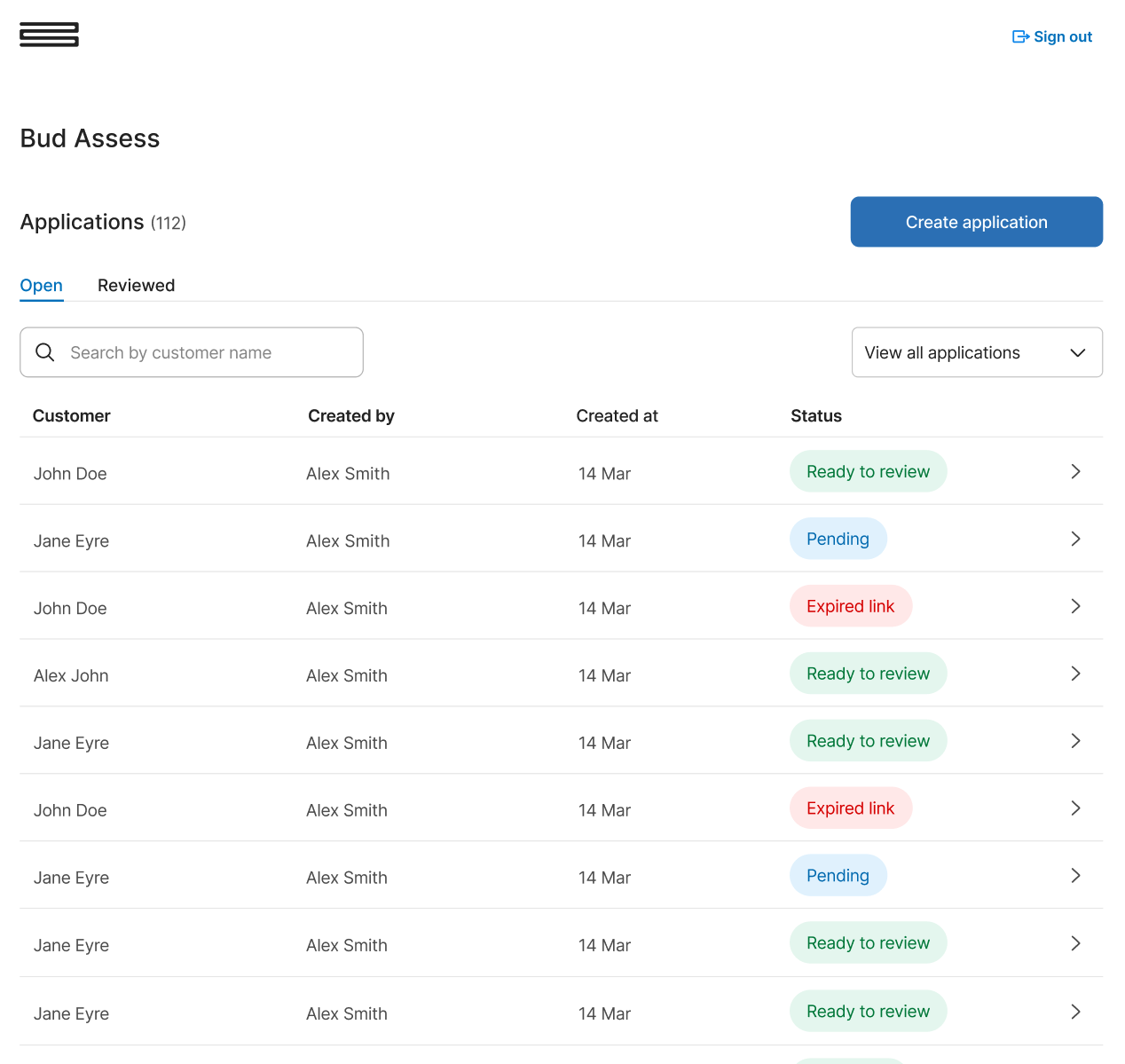
Applications can be sorted by the date they were created and the status of the application, allowing you to view the applications which are most in need of attention.
Application notifications
You can configure Assess to notify you when an application has reached the 'Ready to review' state, ie a customer has connected and uploaded their transactional data. The notification, via email, is very helpful to ensure you can action and application as soon as it is ready to review.
If you have any questions, please contact us via the chatbot (bottom-right of screen 👉) or via a support request or check our FAQs.
Updated 4 months ago
