Bank of Bud - Our sandbox provider
To allow you to explore and test Bud's suite of products and see how Connect fits in, we offer a sandbox provider called Bank of Bud. It's available to all of our clients in our sandbox environment.
With Bank of Bud, you can choose from a predefined set of personas offering a range of realistic accounts and transaction sets. These reflect the scenarios you might encounter across your customer base.
<Insert Loom here>
Any extra personas you want to see in Bank of Bud?Get in touch! We'd love to hear what would be most useful for you in your testing.
How to use Bank of Bud
👉 Note: Make sure you are using Bud's sandbox environment. This is the only environment where Bank of Bud is available.
Testing via the Connect API
- Create a new customer record in sandbox
- Begin a new Connect journey for that customer. The exact instructions to follow depend on whether you're using Bud's licence or your own licence as an AISP.
- Continue to the "Select a bank to connect" screen
- Select Bank of Bud. It will appear as the first option in the list of default providers
- Agree to the permissions on the consent screen
- Choose a persona and complete the Connect journey
- Use Bud's APIs to explore the persona and see what insights and enrichments have been generated. Some example APIs are suggested below depending on which attributes the persona includes.
Is Bank of Bud missing?If you're using Connect under your own licence, there's a small chance you may not see Bank of Bud as an option in the list of providers.
Please get in touch if this applies to you, as some initial setup may be needed.
Testing via the Assess API
- Create a new customer application in sandbox
- Retrieve a customer application URL
- Open the URL
- Continue to the "Select a bank to connect" screen
- Select Bank of Bud. It will appear as the first option in the list of default providers
- Agree to the permissions on the consent screen
- Choose a persona and submit the application
- Use Bud's Assess APIs and other APIs to explore the persona. Some example APIs are suggested below depending on which attributes the persona includes. For some APIs, you'll need to use the customer ID linked to the application, which would have been returned when you created the application.
Testing via the Assess Dashboard
- Log in to the dashboard in sandbox and create an application
- Open the connection link for the application
- Continue to the "Select a bank to connect" screen
- Select Bank of Bud. It will appear as the first option in the list of default providers
- Agree to the permissions on the consent screen
- Choose a persona and submit the application
- Review the application in the dashboard
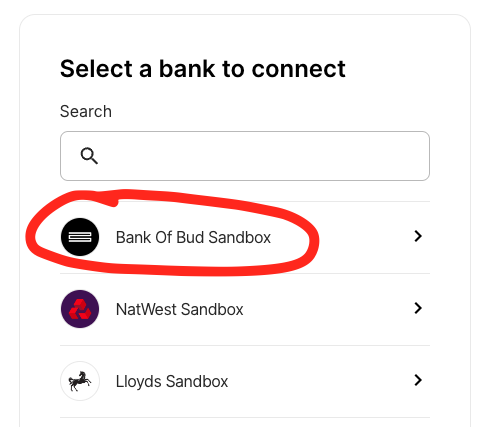
Examples where Bank of Bud is helpful
Bank of Bud is compatible with all of our APIs and products, including the Assess Dashboard, the Assess API and our Engage suite of services.
It can be used to:
- explore Bud's collection of Finders and Insights
- see how a customer with a given set of characteristics would appear in the Assess Dashboard
- test your Custom Insights against a range of realistic accounts and transactions
- verify how failure scenarios during the Connect flow will be handled, such as when a customer is unable to authenticate with their bank
Recommendations
Each of the personas is useful for testing a different aspect of Bud's product suite. Here are a few of our recommendations:
- Assess Dashboard and Assess API — "Bad Affordability" will trigger most of the affordability risk flags
- Smart Finders and Actionable Insights — Use the tables below to find a relevant attribute for the finder or insight you'd like to test, and choose the persona with that attributes
- Misc. — the Error persona for your development and QA
More on Personas and Attributes
A persona is what we call each of the available options when connecting to the Bank of Bud provider.
Personas have different attributes. These correspond to characteristics of the accounts and transactions configured for that persona. The attributes are listed directly underneath the persona in the UI.
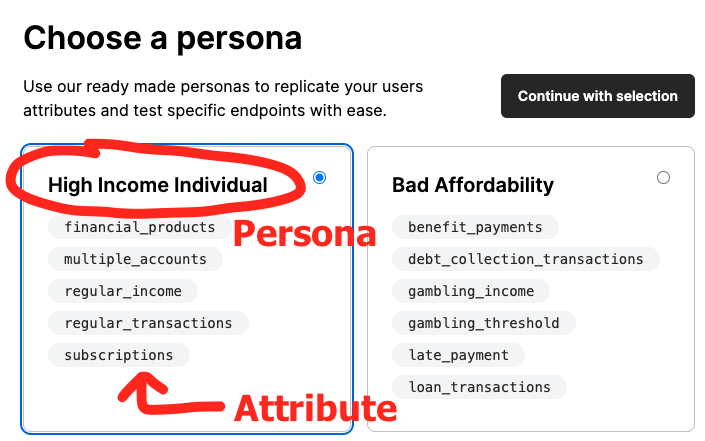
Attributes
This section contains all of the attributes available in Bank of Bud and a summary of how they would affect a given persona. The most relevant API endpoints to use for each attribute are indicated in the final column, typically one of Bud's insights or finders.
Account Attributes
| Attribute | Effect | Documentation |
|---|---|---|
| multiple_accounts | More than one account is connected, with different account types (e.g. current_account and savings) | Retrieve Accounts |
| zero_balance | The account has a balance of £0 | Retrieve Accounts |
Smart Finders
Attribute | Effect | Documentation |
|---|---|---|
benefit_payments | There are transactions on the account recognised as state benefits (e.g. Jobseeker's Allowance) | |
debt_collection_transactions | There are transactions on the account recognised as debt collection payments, for example payments to BPO Collections | |
financial_products | Transactions on the account indicate that the persona has one or more financial products or services (e.g. loans, insurance policies) | |
irregular_income | Income is received into the account on an irregular basis, indicating the persona possibly doesn't have a steady source of income | |
loan_transactions | A loan can be identified on the account | |
new_subscription_expense | A new subscription occurs partway through the transaction history of the account | |
regular_income | Income is received into the account on a regular basis from the same source, e.g. a monthly salary | |
regular_transactions | Money is paid out of the account on a regular basis, e.g. once a month, to the same merchant or other payee | |
subscriptions | Subscription payments occur in the account on a regular basis, e.g. for streaming services | |
upcoming_transactions | Future transactions are forecast in the persona's account, based on regular payments that have been detected |
Actionable Insights
See the Actionable Insights guide for more information.
Some of these attributes will also trigger a relevant customer characteristic, for example in_overdraft. See the Customer Characteristics guide for more information.
Attribute | Effect | Documentation |
|---|---|---|
cannot_cover_bills | The persona is likely to have a negative account balance at the end of the month after paying their bills, taking into account predicted future transactions and the current account balance | |
close_to_credit_limit | The customer's credit utilisation exceeds the given threshold for a single account | |
gambling_income | Includes credit transactions from a known gambling company | |
in_overdraft | One or more of the persona's accounts has a negative balance | Actionable Insights |
late_income | A regular source of income has not been received on the predicted date | |
late_payment | The transaction history contains a forecasted payment that we would predict through regular transactions but that hasn't been completed | |
low_balance | The persona's account balance is below a set low threshold for a period of time (e.g. £50) | |
new_insurance_expense | A new insurance expense occurs partway through the transaction history of the account | Actionable Insights |
pension_income | The transaction history includes credit transactions that are categorised as | |
regular_income_changed | The persona's income has increased or decreased above a certain threshold compared to the previous month. | |
regular_payment_changed | The transaction history includes regular payments that have increased or decreased in value compared to the previous month's value | |
suspected_duplicate_charge | The transaction history includes one or more debit transactions with the same description, amount and on the same day |
Affordability Insights
These attributes will trigger affordability risk flags and other insights relevant to Assess.
Many of the insights in the "Actionable Insights" section above are also relevant for testing the Assess Dashboard and Assess API.
| Attribute | Effect | Documentation |
|---|---|---|
| gambling_threshold | The persona's monthly gambling spend is above a given proportion of their income (e.g. 30%) | Intro to Assess |
| regular_monthly_income_change | The persona's regular income has substantially changed (i.e. has high variability) at some point in the transaction history | Intro to Assess |
The Error Persona
Additionally, a persona is available that you can use to simulate all possible Open Banking connection errors, as described in the Connect API errors guide. This persona is intended so that you can easily replicate and debug issues reported by your customers, as well as ensure your application is robust to failure scenarios.
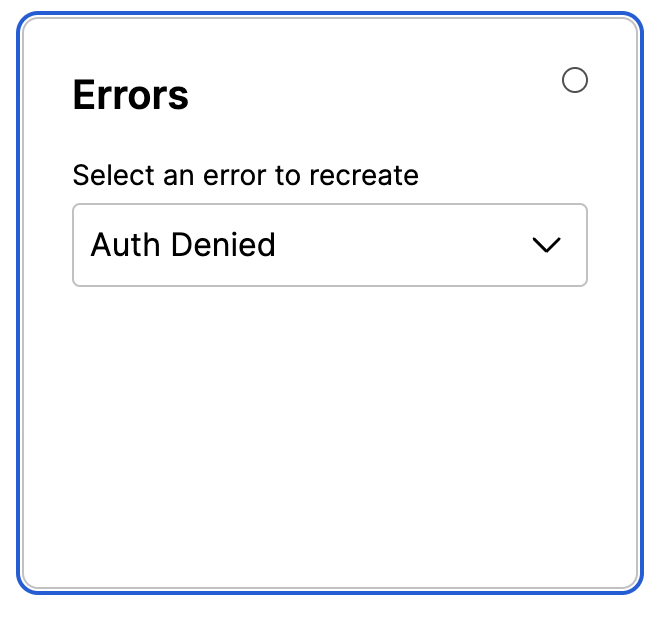
Updated 4 months ago
